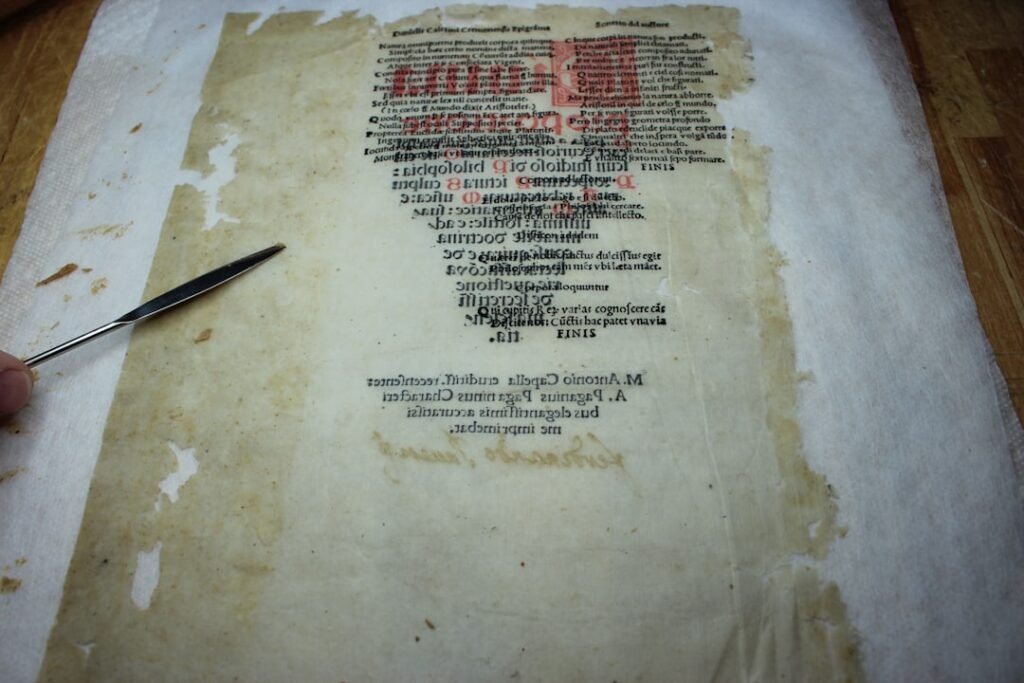
Common Issues with Blueprint Printing and How to Avoid Them
In the world of architecture and engineering, precision is paramount. When it comes to printing blueprints, smudged or faded lines can lead to significant misinterpretations and costly errors. These imperfections often arise from a variety of factors, including low-quality ink, improper printer settings, or even the type of paper used.
For professionals who rely on clear and accurate representations of their designs, understanding the causes of these issues is essential for maintaining the integrity of their work. To combat smudged or faded lines, it’s crucial to ensure that your printer is equipped with high-quality ink or toner. Using subpar materials can result in prints that not only look unprofessional but also fail to convey the necessary details.
Additionally, adjusting the printer settings to match the specific requirements of your project can make a significant difference. For instance, selecting a higher print quality setting can enhance line clarity and reduce the likelihood of smudging. Regular maintenance of your printer, including cleaning the print heads and ensuring that the nozzles are functioning correctly, can also help in achieving crisp, clear lines. Check out our high-quality blueprint printing services at blueprinting.ca.
Key Takeaways
- Smudged or faded lines can be caused by dirty or damaged printer heads, so regular cleaning and maintenance is important.
- Incorrect scaling can result in distorted or incomplete prints, so always double-check the scaling settings before printing.
- Poor image quality may be due to low resolution or incompatible file formats, so use high-resolution images and compatible file types for better results.
- Paper jams can be prevented by using the correct paper size and type, and by keeping the printer clean and well-maintained.
- Keep track of ink or toner levels to avoid running out during important print jobs, and always have spare cartridges on hand.
- Misaligned prints can be fixed by calibrating the printer and ensuring that the paper is loaded correctly.
- Crooked or wrinkled prints may be caused by improperly loaded paper or mechanical issues, so always check the paper alignment and condition before printing.
- Proper file preparation includes using the correct file format, ensuring high resolution, and double-checking the scaling and layout before sending the file to print.
Incorrect Scaling
Scaling is another critical aspect of blueprint printing that can lead to disastrous outcomes if not handled correctly. Incorrect scaling can result in designs that are either too large or too small, making it difficult for contractors and engineers to interpret the plans accurately. This issue often stems from improper settings in the printing software or a lack of understanding of how to adjust scale factors appropriately.
To avoid scaling issues, it’s essential to double-check the scale settings before printing. Most design software allows users to specify the scale at which they want their blueprints printed. Familiarizing yourself with these settings can save you time and resources in the long run.
Additionally, conducting a test print on a smaller scale can help identify any discrepancies before committing to a full-size print. By taking these proactive steps, professionals can ensure that their designs are accurately represented and easily understood by all stakeholders involved in the project.
Poor Image Quality

The quality of images in blueprints is crucial for conveying intricate details and ensuring that all elements are clearly visible. Poor image quality can stem from various sources, including low-resolution files, improper file formats, or inadequate printer capabilities. When blueprints are printed with poor image quality, it can lead to misunderstandings and mistakes during construction, ultimately affecting project timelines and budgets.
To enhance image quality, start by ensuring that your design files are saved in high-resolution formats. Vector files, such as PDFs or DWGs, are often preferred for blueprints because they maintain clarity regardless of scaling. Additionally, using a printer that is specifically designed for high-quality architectural prints can make a significant difference.
These printers often have advanced features that enhance color accuracy and detail reproduction. Regularly calibrating your printer and using the appropriate paper type can also contribute to achieving superior image quality.
Paper Jams
Paper jams are a common frustration in any printing environment, but they can be particularly detrimental in the fast-paced world of construction and design. A paper jam not only disrupts workflow but can also lead to wasted materials and delays in project timelines. Understanding the causes of paper jams and how to prevent them is essential for maintaining efficiency in your printing operations.
One of the primary causes of paper jams is using the wrong type or size of paper for your printer. Always refer to your printer’s specifications to ensure compatibility with the media you are using. Additionally, keeping your paper stored in a dry environment can prevent moisture absorption, which can lead to curling and misfeeding.
Regularly checking for debris or dust in the printer’s paper feed mechanism can also help minimize the risk of jams. By implementing these preventive measures, professionals can keep their printing processes running smoothly and avoid unnecessary interruptions.
Ink or Toner Running Out
Running out of ink or toner at a critical moment can be a nightmare for architects and engineers who rely on timely prints for presentations or project deadlines. This issue often arises unexpectedly, leading to last-minute scrambles to replace cartridges or toner supplies. To mitigate this risk, it’s essential to monitor ink levels regularly and establish a system for reordering supplies before they run low.
Investing in high-capacity ink cartridges or toner can also be a wise decision for professionals who frequently print large volumes of blueprints. These cartridges typically offer a higher yield than standard options, reducing the frequency of replacements. Additionally, keeping a stockpile of essential supplies on hand can provide peace of mind during busy periods when printing demands are high.
By proactively managing ink and toner supplies, professionals can ensure that their printing operations remain uninterrupted.
Misaligned Prints

Misaligned prints can create confusion and frustration among team members who rely on accurate blueprints for their work. This issue often occurs when printers are not calibrated correctly or when there are discrepancies between the design software and printer settings. Misalignment can lead to critical details being cut off or misplaced, which can have serious implications during construction.
To prevent misaligned prints, it’s important to regularly calibrate your printer according to the manufacturer’s guidelines. This process typically involves adjusting settings such as paper size and print margins to ensure that everything aligns correctly on the page. Additionally, conducting test prints before finalizing large jobs can help identify any alignment issues early on.
By taking these steps, professionals can ensure that their prints are accurate and reliable, reducing the risk of costly mistakes on-site.
Crooked or Wrinkled Prints
Crooked or wrinkled prints not only look unprofessional but can also hinder effective communication among project stakeholders. These issues often arise from improper handling during the printing process or from using low-quality paper that is prone to warping. Ensuring that prints are presented neatly is essential for maintaining credibility and professionalism in the construction and design industries.
To avoid crooked or wrinkled prints, start by ensuring that your paper is loaded correctly into the printer’s feed tray. Following the manufacturer’s instructions for paper loading can help prevent misalignment during printing. Additionally, using high-quality paper specifically designed for architectural prints can reduce the likelihood of warping or wrinkling.
After printing, handle blueprints with care by storing them flat or using protective tubes to prevent damage during transport. By prioritizing presentation quality, professionals can enhance their communication efforts and project outcomes.
Tips for Proper File Preparation
Proper file preparation is crucial for ensuring successful blueprint printing. Taking the time to prepare files correctly can save time and resources while minimizing errors during the printing process. Here are some actionable tips for professionals looking to optimize their file preparation: 1.
**Choose the Right File Format**: Save your designs in formats that maintain quality during printing, such as PDF or DWG files. These formats preserve vector data and ensure clarity at any scale. 2.
**Check Resolution Settings**: Ensure that images within your files are set to a minimum resolution of 300 DPI (dots per inch) for optimal clarity when printed. 3. **Use Layers Wisely**: Organize your designs using layers to separate different elements (e.g., electrical plans, plumbing layouts).
This organization makes it easier to manage visibility and print settings. 4. **Conduct Pre-Print Checks**: Before sending files to print, conduct thorough checks for any errors or inconsistencies in dimensions, annotations, or symbols.
5. **Test Print**: Always perform a test print on a smaller scale before committing to full-size prints. This step allows you to catch any potential issues early on.
By following these tips for proper file preparation, architects, engineers, and contractors can enhance their printing processes and ensure that their blueprints meet the highest standards of quality. In conclusion, understanding common printing issues such as smudged lines, incorrect scaling, poor image quality, paper jams, ink shortages, misalignment, crooked prints, and proper file preparation is essential for professionals in the construction and design industries. By implementing best practices and proactive measures, you can significantly improve your printing outcomes and maintain the integrity of your projects.
If you’re looking for expert assistance with blueprint printing or need high-quality materials tailored to your specific needs, explore Blueprinting.ca’s services today! Our team is dedicated to providing top-notch solutions that cater to architects, engineers, contractors, and design professionals alike. Don’t let printing issues hold you back—partner with us for seamless printing experiences!
When dealing with blueprint printing, it’s crucial to be aware of common issues that can arise and how to effectively avoid them. For those looking to deepen their understanding of blueprint printing, a related article titled “The Ultimate Guide to Blueprint Printing: Everything You Need to Know” offers comprehensive insights into the process. This guide covers essential topics such as selecting the right materials, understanding printer settings, and troubleshooting common problems. For more detailed information, you can read the full article by visiting The Ultimate Guide to Blueprint Printing: Everything You Need to Know.
FAQs
What are common issues with blueprint printing?
Some common issues with blueprint printing include poor image quality, incorrect scaling, paper jams, and ink smudges.
How can I avoid poor image quality when printing blueprints?
To avoid poor image quality when printing blueprints, make sure to use a high-resolution image file, clean the printer heads regularly, and use high-quality paper.
What can cause incorrect scaling when printing blueprints?
Incorrect scaling when printing blueprints can be caused by using the wrong print settings, not selecting the correct paper size, or not calibrating the printer properly.
How can I avoid incorrect scaling when printing blueprints?
To avoid incorrect scaling when printing blueprints, double-check the print settings, select the correct paper size, and calibrate the printer to ensure accurate scaling.
What are some common causes of paper jams when printing blueprints?
Common causes of paper jams when printing blueprints include using wrinkled or damaged paper, overfilling the paper tray, and not properly aligning the paper.
How can I avoid paper jams when printing blueprints?
To avoid paper jams when printing blueprints, use smooth and undamaged paper, do not overfill the paper tray, and ensure that the paper is properly aligned before printing.
What can cause ink smudges when printing blueprints?
Ink smudges when printing blueprints can be caused by using low-quality ink or toner, not allowing enough time for the ink to dry, or using the wrong type of paper.
How can I avoid ink smudges when printing blueprints?
To avoid ink smudges when printing blueprints, use high-quality ink or toner, allow enough time for the ink to dry before handling the prints, and use the appropriate type of paper for blueprint printing.